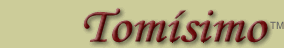
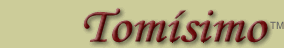 |
Recording mp3 files
Being able to record an mp3 file is useful to the language learner. One neat thing you can do here at Tomisimo is upload mp3 files, attach them to posts, and others can listen right from your post. You can do this to illustrate correct pronunciation for others, or you can record yourself speaking your target language and ask others to critique your pronunciation.
How to record an mp3Note: There are many ways to record audio, this is just one example, and is a Windows-specific example as well.
After you have your mp3 files, just attach them to any post here and other members can listen to them right in the post. |
Excellent aid! :)
|
Excellent your contribution, time before, I wanted to do the same, but I wasn't able to attach any mp3 file in the post, I know about another softwares to have the same recorder application, but really I believe that this software that you've shared with us is very useful even awhile you don't know anything about computation.
Thank you again. |
I install it and it doesn´t work.
|
:thumbsup:
I use Audacity too, it's really quite userfriendly I think. :) @ Crotalito: Once you have your mp3 you can attach it to the post via ' Manage Attachments' at the bottem of the page of your post. :) If you haven't exceeded the maximum size it accepts (depending on the sort of file you want to upload) you should be able to upload up to 5 files per message. Quote:
|
I record and it doesn´t work. I have a New computer, windows vista. it works in the old one, but I don´t use it any more because I have to format it, it full of Viruses.
|
Quote:
http://audacity.sourceforge.net/?lang=en By the way, so it is recording but not working? Is your sound working properly? I.e. have you got your microphone well attached and switched on in your sound settings e.g.? :) If you have skype for example, you could do a test (Skype testcall -- it records your spoken text) to see if your sound is working/ recording properly - there might be a problem there? |
Quote:
|
I have the 1.2.6 version
|
how do I go to the sound settings ?
|
| All times are GMT -6. The time now is 03:52 PM. |
Forum powered by
vBulletin®
Copyright ©2000 - 2024, Jelsoft Enterprises Ltd.