Ask a Question(Create a thread) |
|
|||||||
Hide text toolTechnical "how-to" issues concerning using this site and language learning in general. |
 |
|
|
Thread Tools | Display Modes |
|
#1
|
||||
|
||||
|
Hide text tool
I cannot get this to work even if I click the icon before and after the text I want to hide. Thanks in advance for your help.
__________________
To love, live and learn. All corrections are appreciated. |
|
Get rid of these ads by registering for a free Tomísimo account.
|
|
#2
|
||||
|
||||
|
When you click the icon, you should see the following start and end tags appear:
[HIDE][/HIDE] Type the text you want to hide in between the start and end tags, like this: [HIDE]Hide this text.[/HIDE] The tags aren't active until you preview or submit your post. An alternate to typing between the tags is to type what you want to hide, select (highlight) it, and then click the icon. This wraps all the selected text with the start and end tags. You still won't see the effect of the tags until you preview or submit your post. If you don't see the start and end tags, let me know and we can discuss things further. |
|
#3
|
||||
|
||||
|
Quote:
  Thanks. I will try: Thanks. I will try:Hidden Text: Show/Hide
Click to show hidden text - Da click para revelar el texto oculto  It worked!! Thanks again. It worked!! Thanks again.
__________________
To love, live and learn. All corrections are appreciated. |
|
#4
|
||||
|
||||
|
You're welcome.
|
 |
| Tags |
| hide, icon |
«
Previous Thread
|
Next Thread
»
| Link to this thread | |
|
|
|||||||
 Similar Threads
Similar Threads
|
||||
| Thread | Thread Starter | Forum | Replies | Last Post |
| Website That Says Spanish Text - Text to Speech | Sancho Panther | Teaching and Learning Techniques | 9 | December 12, 2011 08:16 PM |
| "F**k You," Cee Lo Green (NSFW English audio and text & Spanish text) | droe82 | Vocabulary | 2 | November 02, 2010 04:24 PM |
All times are GMT -6. The time now is 06:18 PM.
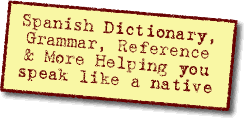
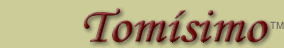







 Linear Mode
Linear Mode

