Ask a Question(Create a thread) |
|
|||||||
ImagesTechnical "how-to" issues concerning using this site and language learning in general. |
 |
|
|
Thread Tools | Display Modes |
|
#1
|
||||
|
||||
|
Images
Is it possible to post images directly into the thread (as opposed to a link)?
|
|
Get rid of these ads by registering for a free Tomísimo account.
|
|
#2
|
||||
|
||||
|
Yes. When you click the 'Ask a Question' button to create a thread, a Post New Thread box is presented. In that box, you will see the 'Title:' and 'Message:' boxes. There are other options. If you look at the Message: box, there are two rows of icons above the place where you've been entering your text. Hovering your cursor over each will let you know what the icon avails you; you can select font, size, text color, etc. The last icon on the top row is the 'Accents' pull-down menu. Use it to enter all the special characters that Spanish has.
Hovering your cursor over the icons on the second row of icons shows that you can make text bold, italicized, underscored, etc. In about the middle, there is the icon that lets you insert a link. Three more to the right you'll see an icon with a mountain in it. That lets you insert an image. Below the Post New Thread box there is an Additional Options box. The second entry in it allows you to add images (and manage the image you add). Give either a whirl. |
|
#3
|
||||
|
||||
|
What worked for me was to use the ImgBB website (to create link for an image) and then to use the BBCode Link instead of the Viewer Link. It seems using the BBCode Link alone embeds the image.
|
 |
«
Previous Thread
|
Next Thread
»
| Link to this thread | |
|
|
|||||||
 Similar Threads
Similar Threads
|
||||
| Thread | Thread Starter | Forum | Replies | Last Post |
| Translating with Google images | Equis | Teaching and Learning Techniques | 2 | October 31, 2011 12:49 PM |
All times are GMT -6. The time now is 07:23 PM.
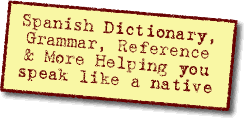
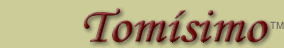





 Linear Mode
Linear Mode

