Ask a Question(Create a thread) |
|
|||||||
Recording mp3 filesTechnical "how-to" issues concerning using this site and language learning in general. |
 |
|
|
Thread Tools | Display Modes |
|
#11
|
||||
|
||||
|
There is also the old Windows sound recorder, Goldwave, QuickTime Pro... One only has to make sure that the right encoders are also installed.

__________________
♪ ♫ ♪ Ain't it wonderful to be alive when the Rock'n'Roll plays... ♪ ♫ ♪ |
|
Get rid of these ads by registering for a free Tomísimo account.
|
|
#12
|
||||
|
||||
|
Start -->> Configuration -->> Hardware and sounds >> Sound
Check settings for microphone and sound. Under properties (tab 'level') you can see whether the sound of the microphone is working and what the level of it is.  I have a laptop so not sure if the configuration on regular pc's with Vista is the same but I imagine it should be, or at least for the bigger part.  To test whether your sound is working (sometimes settings indicate so yet it doesn't...) you could use skype test e.g. If that all works most likely the problem is in the settings of Audacity.
__________________
"Roam with young Persephone. With the morrow, there shall be One more wraith among your number" Want to learn Dutch? Have a look here |
|
#13
|
||||
|
||||
|
Good idea, Tomísimo! Congratulations for making the forums everytime better
 I think it's able to record the voice in your mp3 and then copy the recorded in the PC. |
|
#14
|
||||
|
||||
|
Yes , but to record pieces of news for TV, audacity is great! My problem is in the audacity itself because I can hear perfectly every program. Well, I´ll ask somebody here in Spain.
|
|
#15
|
||||
|
||||
|
Quote:
There' s a FAQ as well, maybe you can find the sollution between those or otherwise contact them by mail. 
__________________
"Roam with young Persephone. With the morrow, there shall be One more wraith among your number" Want to learn Dutch? Have a look here |
|
#16
|
||||
|
||||
|
Hola de Nuevo Empanadillarica, mira mi problema es que no graba, porque acabo de comprobarlo por eso no salen las montañas de frecuencia o como se llame. Entonces me imagino que será algún botón que habrá que activar. Gracias.
|
|
#17
|
||||
|
||||
|
Ve a "Edit" => "Preferences", click on the first item on the left "Audio I/O", y luego hasta arriba a la derecha dice "Recording" ahí debe haber un menú para escojer el dispositivo (device) de sonido. ¿Qué opciones tienes allí?
__________________
If you find something wrong with my Spanish, please correct it! |
|
#18
|
||||
|
||||
|
Quote:
It's named Sound Recorder, you can find it in the tool of your menu of your windows XP. It's very easy to use already that you don't need much configuration and doesn't need to install anything more, with that program you can recorder from formats wav, and between others. As I told you before, you can save as WAV format therefore, if you recorder something very small, I mean a sound of your voice, I believe that you will can betterment in the recorder and, I don't believe that you dissapointment its use. I'm gladly with Microsoft, because it was a tool very useful at 90's when at most not existed the a great variety to programs to choice as today. Get funny. 
__________________
We are building the most important dare for my life and my family feature now we are installing new services in telecoms. 
|
|
#19
|
||||
|
||||
|
The problem with Windows Sound Recorder is that it won't record more than 60 seconds and you still have to convert to mp3 after you save it.
__________________
If you find something wrong with my Spanish, please correct it! |
|
#20
|
||||
|
||||
|
You can also use audacity to slow down rapid speech. I also use an older program called cool edit which has even more useful functions.I use XP not Vista
|
 |
| Tags |
| audio, mp3 |
«
Previous Thread
|
Next Thread
»
| Link to this thread | |
|
|
|||||||
 Similar Threads
Similar Threads
|
||||
| Thread | Thread Starter | Forum | Replies | Last Post |
| IPod and mp3 | Jessica | General Chat | 11 | May 16, 2009 04:35 PM |
| My mp3 doesn't work! | Jessica | General Chat | 6 | December 19, 2008 06:24 PM |
| How you could recover your loss files.? | CrOtALiTo | General Chat | 11 | July 14, 2008 06:15 PM |
All times are GMT -6. The time now is 05:16 PM.
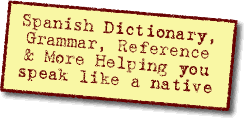
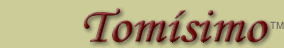







 Linear Mode
Linear Mode

