Ask a Question(Create a thread) |
|
|||||||
Does anyone else use Google Chrome to write posts to Tomisimo?Technical "how-to" issues concerning using this site and language learning in general. |
 |
|
|
Thread Tools | Display Modes |
|
#11
|
||||
|
||||
|
Quote:
Next, get the biggest hammer that you can get a hold of.... and HIT RETURN.  Something with the display settings of the computer you are using... 
|
|
Get rid of these ads by registering for a free Tomísimo account.
|
|
#12
|
||||
|
||||
|
This forum software supports three editor modes-- basic (no formatting), standard (formatting, but you see the codes in the editor), and advanced (when you format the text, you see the actual formatting in the editor). I believe Internet Explorer and Firefox are the only browsers that support the advanced editor. When using Chrome, it is not available.
Hopefully this is something that will change in the future.
__________________
If you find something wrong with my Spanish, please correct it! |
|
#13
|
||||
|
||||
|
I see that you're missing two icons. There's a 'check spelling' icon just before the increase/decrease size arrows, and that icon set is followed by the 'editor mode' icon.
If you look at Tomísimo using IE or Firefox, do you see the icon I'm referring to? In Firefox I don't see the 'check spelling' icon, but the 'editor mode' icon is present. Below is the HTML source for the line I'm talking about (as shown by IE and by Firefox). The only difference between the two is that Firefox doesn't show the check spelling icon. I don't know why it's missing, but there are differences between browsers. I haven't used Google Chrome, so I don't know if it'll show you the HTML. ~~~ Here is the Accents code: <td> <div class="imagebutton" id="vB_Editor_001_popup_specialchars" title="Accents"> <table cellpadding="0" cellspacing="0" border="0"> <tr> <td class="popup_feedback"> <div id="vB_Editor_001_specialchar_out" style="width:40px">Accents</div> </td> <td class="popup_pickbutton"><img src="images/editor/menupop.gif" width="11" height="16" alt="" /></td> </tr> </table> </div> </td> <!-- end added ::::::::::::::::::::::::::::::::::::: --> Here is the check spelling code: <td width="100%"> </td> <td> <div class="imagebutton" id="vB_Editor_001_cmd_spelling"> <img src="images/editor/spelling.gif" width="21" height="20" alt="Check Spelling" /> </div> </td> Here is the increase/decrease size code: <td> <div class="imagebutton" id="vB_Editor_001_cmd_resize_0_100"> <img src="images/editor/resize_0.gif" width="21" height="9" alt="Decrease Size" /> </div> <div class="imagebutton" id="vB_Editor_001_cmd_resize_1_100"> <img src="images/editor/resize_1.gif" width="21" height="9" alt="Increase Size" /> </div> </td> Here is the editor mode code: <td> <div class="imagebutton" id="vB_Editor_001_cmd_switchmode"> <img src="images/editor/switchmode.gif" width="21" height="20" alt="Switch Editor Mode" /> </div> </td> ~~~ Firefox ~~~ Here is the Accents code: <td> <div class="imagebutton" id="vB_Editor_001_popup_specialchars" title="Accents"> <table cellpadding="0" cellspacing="0" border="0"> <tr> <td class="popup_feedback"> <div id="vB_Editor_001_specialchar_out" style="width:40px">Accents</div> </td> <td class="popup_pickbutton"><img src="images/editor/menupop.gif" width="11" height="16" alt="" /></td> </tr> </table> </div> </td> <!-- end added ::::::::::::::::::::::::::::::::::::: --> Firefox doesn't show the check spelling icon. Just this:<td width="100%"> </td> Then, it continues with the increase/decrease size code: <td> <div class="imagebutton" id="vB_Editor_001_cmd_resize_0_100"> <img src="images/editor/resize_0.gif" width="21" height="9" alt="Decrease Size" /> </div> <div class="imagebutton" id="vB_Editor_001_cmd_resize_1_100"> <img src="images/editor/resize_1.gif" width="21" height="9" alt="Increase Size" /> </div> </td> And here is the editor mode code: <td> <div class="imagebutton" id="vB_Editor_001_cmd_switchmode"> <img src="images/editor/switchmode.gif" width="21" height="20" alt="Switch Editor Mode" /> </div> </td> EDIT: I see that this is information is no longer required. David said Chrome doesn't support it. Last edited by Rusty; March 13, 2010 at 09:59 AM. |
|
#14
|
||||
|
||||
|
Quote:
DAVID - how WONDERFUL to see you! Thanks for your answer. I'll have to type longer posts in Firefox, then. I was just hoping to avoid using two browsers......... The perfect solution would be for Firefox to fix their issues so that it doesn't crash when I use Gmail. Thanks all!!!
__________________
- Lou Ann, de Washington, DC, USA Específicamente quiero recibir ayuda con el español de latinoamerica. ¡Muchísimas gracias! |
|
#15
|
||||
|
||||
|
For Firefox, you might try:
1. Uninstall Firefox and delete your Firefox profile. (this will delete all history / saved passwords etc) 2. Reinstall the latest version of Firefox. 3. Install and use the Vacuum "places" database plugin.
__________________
If you find something wrong with my Spanish, please correct it! |
|
#16
|
||||
|
||||
|
Quote:
__________________
- Lou Ann, de Washington, DC, USA Específicamente quiero recibir ayuda con el español de latinoamerica. ¡Muchísimas gracias! |
|
#17
|
||||
|
||||
|
Quote:
I like the browser, because the software kept my historical of my visit in the computer or hardisk. As Rusty said, you're missing the icons or smiles in your browser, I believe that you should reinstall the software again, perhaps you have some trouble with the last install in the computer. I don't perhaps it could works. Or you can check the setting or features in the Google Chrome. If you could set any picture of the error you're getting each you use the software, so maybe we could help you or give you support with the trouble. Please you send us a capture of your error or of the message that compute is showing you.
__________________
We are building the most important dare for my life and my family feature now we are installing new services in telecoms. 
|
 |
«
Previous Thread
|
Next Thread
»
| Link to this thread | |
|
|
|||||||
 Similar Threads
Similar Threads
|
||||
| Thread | Thread Starter | Forum | Replies | Last Post |
| Google Chrome | Tomisimo | General Chat | 49 | September 22, 2008 08:50 PM |
All times are GMT -6. The time now is 04:11 AM.
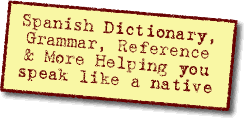
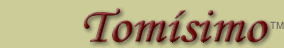






 Linear Mode
Linear Mode

