Ask a Question(Create a thread) |
|
|||||||
Symbols > and <Technical "how-to" issues concerning using this site and language learning in general. |
 |
|
|
Thread Tools | Display Modes |
|
#21
|
||||
|
||||
|
@Lou Ann: Try setting your keyboard display to "Spanish (traditional sort)".

__________________
♪ ♫ ♪ Ain't it wonderful to be alive when the Rock'n'Roll plays... ♪ ♫ ♪ |
|
#22
|
||||
|
||||
|
Thanks! That worked for the º and ª ... but now my accents are backward: àèìòù.... I used to hit the button next to the "p" for an accent that is the right way. Where do I click now?
__________________
- Lou Ann, de Washington, DC, USA Específicamente quiero recibir ayuda con el español de latinoamerica. ¡Muchísimas gracias! |
|
#23
|
||||
|
||||
|
The accent is next to the "ñ"; same key with "shift" types the diéresis (¨).
Shift + 1 = ! The key next to 0 is apostrophe (') and closing question mark (?) Next key is opening exclamation mark (¡) and opening question mark (¿). 
__________________
♪ ♫ ♪ Ain't it wonderful to be alive when the Rock'n'Roll plays... ♪ ♫ ♪ |
|
#24
|
||||
|
||||
|
The keys on my keyboard are lettered in an English Layout, and in normal use EN appears at the bottom right of the screen. I have also installed Spanish, French and German via the Control Panel. By clicking onEN I can switch to ES, FR or D at any time to change language in the same document. It is also possible to customise some of your keys to print unusual characters.
|
|
#25
|
||||
|
||||
|
Brute - did you know that you can toggle between your set languages using "Alt + Shift"....
__________________
- Lou Ann, de Washington, DC, USA Específicamente quiero recibir ayuda con el español de latinoamerica. ¡Muchísimas gracias! |
|
#26
|
||||
|
||||
|
Quote:
 But this is my keyboard, I have this < and >. http://www.usa-battery.net/images/DV2000-KEYBOARD.jpg |
|
#27
|
|||
|
|||
|
Do you have a Mac or a PC? Here are instructions for both:
Mac: á Press Option + e, then type a é Press Option + e, then type e í Press Option + e, then type i ó Press Option + e, then type o ú Press Option + e, then type u ñ Press Option + n, then type n ü Press Option + u, then type u ¡ Press Option, then type 1 ¿ Press Shift + Option, then type ? PC: (when typing the numbers use the numeric keypad on the right side of the keyboard) á Press Alt + 160 é Press Alt + 130 í Press Alt + 161 ó Press Alt + 162 ú Press Alt + 163 ñ Press Alt + 164 ü Press Alt + 129 ¡ Press Alt + 173 ¿ Press Alt + 168 Hope that helps!  Asia |
 |
«
Previous Thread
|
Next Thread
»
| Link to this thread | |
|
|
|||||||
All times are GMT -6. The time now is 05:30 AM.
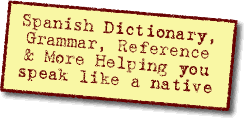
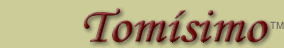






 Linear Mode
Linear Mode

