Ask a Question(Create a thread) |
|
|||||||
How to type accent marksTechnical "how-to" issues concerning using this site and language learning in general. |
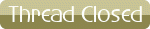 |
|
|
Thread Tools | Display Modes |
|
#21
|
||||
|
||||
|
oh yes I do have them. thanks for the info
|
|
Get rid of these ads by registering for a free Tomísimo account.
|
|
#22
|
||||
|
||||
|
|
|
#23
|
||||
|
||||
|
Quote:
Tomísimo, I don't know how you configure the keyboard in Gnome but if you use KDE instead (Kubuntu) it's pretty easy. There is a general alternative, if you're confident, which is to change the default X keyboard. I think that should be Code:
sudo dpkg-reconfigure xserver-xorg |
|
#24
|
|||
|
|||
|
I am in search of a small program or script that will enable me to asign hotkeys or somehow easily type the spanish special (stressed) characters
any suggestion? thanks |
|
#25
|
|||
|
|||
|
anyone please???
|
|
#26
|
||||
|
||||
|
In what context? It's pretty easy to use the alt keys, for instance. Or it's not too hard to install a Spanish language keyboard layout and switch to it with a hoykey to type accented chars.
Or are you looking for a Windows program that would allow you to type accented characters?
__________________
If you find something wrong with my Spanish, please correct it! |
|
#27
|
|||
|
|||
|
yes, that exactly
|
|
#29
|
|||
|
|||
|
this is interesting indeed, but it does not enable someone to type stressed i by pressing ctrl+i for example..
|
|
#30
|
|||
|
|||
|
on the pc (vista) i just have the option to switch to the american english keyboard (and back to the british keyboard when i want to use that) means when it is on AE all i have to do it hold altgr and type the letter and it gives me the accent also the ñ and the upside down ¡, haven't figure out the ¿ tho.. or the ¨ but they'll be there somewhere...
on a mac it's easy enough: alt+e then type the letter gives you the accent, alt+n then type n gives you the ñ, shift+alt+? gives you the ¿ and alt+1 give you the ¡, alt+u follow by any letter gives you the 2 dots ü |
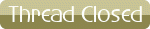 |
| Tags |
| tilde, accent mark |
«
Previous Thread
|
Next Thread
»
| Link to this thread | |
|
|
|||||||
 Similar Threads
Similar Threads
|
||||
| Thread | Thread Starter | Forum | Replies | Last Post |
| English accent | laepelba | Grammar | 18 | January 14, 2009 10:13 AM |
| accent on Está | raji | Grammar | 5 | October 08, 2008 09:26 PM |
| Quote marks in Spain | Little | Culture | 3 | November 13, 2007 01:39 AM |
| Accent Marks for Dictionary look-up? | dorothytom | Introductions | 2 | September 24, 2007 11:05 PM |
| Does the O need an accent mark.. | anthony | Grammar | 1 | July 14, 2007 11:30 AM |
All times are GMT -6. The time now is 04:55 AM.
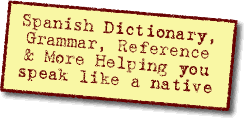
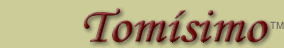






 Linear Mode
Linear Mode

