Ask a Question(Create a thread) |
|
|||||||
Recording mp3 filesTechnical "how-to" issues concerning using this site and language learning in general. |
 |
|
|
Thread Tools | Display Modes |
|
#31
|
|||
|
|||
|
Quote:
If this is the case, the reason for your difficulty may also be the fact that Microsoft got rid of the option to record your computer's sounds in Vista (in XP, you could record "what you hear" from your computer just fine); I think this was to prevent users from using streaming music videos (such as videos on Youtube) to "record" and save mp3s, thereby getting the music without paying for it.
__________________
Mi español necesita mejorar mucho. Por favor, no dudar en corrige. Gracias. 
|
|
Get rid of these ads by registering for a free Tomísimo account.
|
|
#32
|
||||
|
||||
|
And what can I do them, anybody coming to Madrid soon to help me ?
|
|
#33
|
||||
|
||||
|
What operating system are you using?
__________________
If you find something wrong with my Spanish, please correct it! |
|
#34
|
||||
|
||||
|
Windows xp
|
|
#35
|
||||
|
||||
|
Yes. I also have XP and would like to make a hard copy of a Youtube clip. I have a way that works, but quality could be better. I use a digital camera (on video setting) on a tripod to record sound and picture. I use external speakers to feed the camera mike. Rumour has it that you can set up your computer to record any AV output from your computer, but how?
  
|
|
#36
|
||||
|
||||
|
I have just found a very useful free utility called Vdownloader which works very well with Windows XP. There is also a Vista version
  
|
|
#37
|
||||
|
||||
|
If you want record some MP3 files in your computer from Cd'rom, then I can recomming you that you use the real jukebox, it can download from internet and later with a easy steps you'll can install it in your computer without a lot process during the install, I've use thus software before, really it's worked for me, therefore I'm feel that it can be to great useful for you.
__________________
We are building the most important dare for my life and my family feature now we are installing new services in telecoms. 
|
|
#38
|
||||
|
||||
|
I have just downloaded a new version of Audacity, it is great, but it doesn´t record either.
Quote:
Last edited by AngelicaDeAlquezar; January 06, 2010 at 01:02 PM. Reason: Merged back-to-back posts |
|
#39
|
||||
|
||||
|
There're a lot of software in the internet, that you can use for recorder to music in your computer, in my case these last few days I needed a software that it could convert the MP3 file to WMA file, therefore I did a little search in the internet and just I found a good and wonderful software that could does it, in this moment I didn't remember the software, and either I'm in laptop where I've installed the software, but tonight I will find the software in the computer and, I believe that I can write here software name, therefore I don't know it can help you, but it does it please you let me know.
You should to take in mind that the Audacity software need to has installed the licence, because if you haven't installed it, therefore every features will not available for you, until you decide buy the own licence of the software. Have you tried use the software Media player from Windows? The Nero like to does it.
__________________
We are building the most important dare for my life and my family feature now we are installing new services in telecoms. 
|
 |
| Tags |
| audio, mp3 |
«
Previous Thread
|
Next Thread
»
| Link to this thread | |
|
|
|||||||
 Similar Threads
Similar Threads
|
||||
| Thread | Thread Starter | Forum | Replies | Last Post |
| IPod and mp3 | Jessica | General Chat | 11 | May 16, 2009 04:35 PM |
| My mp3 doesn't work! | Jessica | General Chat | 6 | December 19, 2008 06:24 PM |
| How you could recover your loss files.? | CrOtALiTo | General Chat | 11 | July 14, 2008 06:15 PM |
All times are GMT -6. The time now is 07:57 PM.
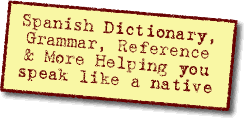
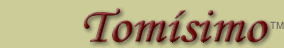







 Linear Mode
Linear Mode

