Ask a Question(Create a thread) |
|
|||||||
How to type accent marksTechnical "how-to" issues concerning using this site and language learning in general. |
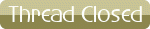 |
|
|
Thread Tools | Display Modes |
|
|
|
#1
|
||||
|
||||
|
I have noticed that the "alt 160/alt 130 way of printing accent marks no-longer works. As far as I can tell, later Windows products changed that feature. Does anyone know a way of printing accent marks on an English keyboard?
PS I just found out how. For those who are interested, you may find it here: http://www.bowdoin.edu/~eyepes/newgr/accsp.htm
__________________
Me ayuda si corrige mis errores. Gracias. Last edited by poli; August 21, 2013 at 02:49 PM. |
|
#2
|
|||
|
|||
|
Re: Dealing with accent marks
I've found that in several keyboards AltGr+4 and a space inserts a "~". If instead of a space I press "n", I get a "ñ".
I have accents and Ñs, even çs, in my keyboard, but no ~ :P |
|
#3
|
||||
|
||||
|
Re: Dealing with accent marks
Quote:
And for those of you who don't have the AltGr key on your keyboard, just use the Alt key to the right of the spacebar. 
__________________
If you find something wrong with my Spanish, please correct it! |
|
#4
|
|||
|
|||
|
Re: Dealing with accent marks
What's the Altgr key? Why is it called that?
|
|
#5
|
|||
|
|||
|
Re: Dealing with accent marks
|
|
#6
|
||||
|
||||
|
I didn't understand the Alt Gr + 4 business, but here's a semi-useful tip that should work in both Windows and Linux systems. If you hold down the Alt Gr key and then type a vowel, you'll get the vowel with an accent over it. If you do this with the Caps Lock on, or in combination with the Shift key, you'll get an accented capital vowel. Thus [Alt Gr] + [o] should give you ó.
Doesn't seem to work with other letters, though!  
__________________
Quidquid latine dictum sit, altum viditur. |
|
#7
|
||||
|
||||
|
Maybe it doesn't work for me because on UK keyboards Alt Gr + 4 is what you type for the euro symbol (€)?
__________________
Quidquid latine dictum sit, altum viditur. |
|
#8
|
||||
|
||||
|
Thanks for the tip redbeard, I´ve been playing around with Ubuntu Linux a bit, and one of the things I still need to figure out is how to easily type the Spanish characters.
__________________
If you find something wrong with my Spanish, please correct it! |
|
#9
|
||||
|
||||
|
my laptop doesn't have those num key pad things.
|
|
#10
|
||||
|
||||
|
does your laptop have numbers on the u i o j k l keys?
If yes then you also have an Fn key somewhere around the CRTL ALT keys. If you press and keep pressed that Fn and the ALT keys while typig the u i o j k l keys, you'll have accented letters. |
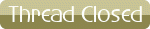 |
| Tags |
| tilde, accent mark |
«
Previous Thread
|
Next Thread
»
| Link to this thread | |
|
|
|||||||
 Similar Threads
Similar Threads
|
||||
| Thread | Thread Starter | Forum | Replies | Last Post |
| English accent | laepelba | Grammar | 18 | January 14, 2009 09:13 AM |
| accent on Está | raji | Grammar | 5 | October 08, 2008 08:26 PM |
| Quote marks in Spain | Little | Culture | 3 | November 13, 2007 12:39 AM |
| Accent Marks for Dictionary look-up? | dorothytom | Introductions | 2 | September 24, 2007 10:05 PM |
| Does the O need an accent mark.. | anthony | Grammar | 1 | July 14, 2007 10:30 AM |
All times are GMT -6. The time now is 01:01 PM.
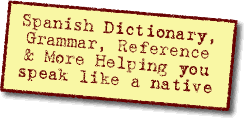
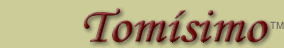







 Hybrid Mode
Hybrid Mode
