Hacer PreguntaCrear un tema |
|
|||||||
How to type accent marksProblemas t├®cnicas con el uso de este sitio y el aprendizaje de idiomas en general. |
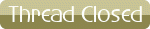 |
|
|
Herramientas | Desplegado |
|
#31
|
||||
|
||||
|
You may find it useful to type out this layout for the Spanish International keyboard, for reference purposes.
Spanish Keyboard ┬║1234567890ŌĆÖ┬Ī qwertyuiop`+ asdfghjkl├▒┬┤├¦ <zxcvbnm,.- ┬¬!ŌĆØ┬Ę$%&/()=?┬┐ QWERTYUIOP^* ASDFGHJKL├æ┬©├ć >ZXCVBNM;:_ To install a Spanish Keyboard Click on Start Select and click on Control Panel Select and click on Regional and Language Options Scroll down language options to find Spanish (Spain) or other option. Now click OK You can now activate your new keyboard layout Click on the small blue square [EN] icon (usually near the bottom right hand of your screen) Select and click [ES] Your main keyboard is still QWERTY, but the extra Spanish letters (├æ ├ć) and punctuation symbols (┬┐ and ┬Ī) are found outside the English alphabetic area. Apart from the full stop, comma and exclamation mark, all other punctuation marks have moved. This keyboard works with all fonts and text writing applications (including e-mails) DonŌĆÖt worry if you canŌĆÖt find ┬Ż, [ ], { }, as you can toggle freely between [EN] and [ES] at any time! |
|
Quita esta publicidad al registrarte con una cuenta gratuita en Tom├Łsimo.
|
|
#32
|
||||
|
||||
|
Alt + Ctrl 4 = €
Alt + 0191 = ┬┐ Alt + 173 = ┬Ī These are useful for Spanish addresses Alt + 0170 = ┬¬ Alt + 0186 = ┬║ Alt + 0185 = ┬╣ Alt + 0178 = ┬▓ Alt + 0179 = ┬│
__________________
Me ayudar├Łais si me hicierais el favor de corregir mis errores. ├Ültima edici├│n por Sancho Panther fecha: March 26, 2011 a las 06:42 AM |
|
#33
|
||||
|
||||
|
Here is what I do--it's very effective and easy.
On my computer: I installed the United States International keyboard*, and got rid of the old keyboard (English (US)). There is no reason to keep the old keyboard, as the new one can do everything the old one can do, plus much more with the help of the Alt key on the right hand side. Without holding down the right alt, it functions identically to the standard keyboard that we know and love, with the exception that to get the single double quotation marks, you have to press spacebar immediately after (don't worry, the space doesn't appear in the text) if you follow it by a vowel. *Full name: English (United States) United States-International FAQ Q: Caballero, why don't you use the Alt Codes? A: Because they take too long to type, and the numbers are hard to remember. So it makes typing Spanish seem so much more difficult than typing English. Q: Why don't you install one of the Spanish keyboards and keep the default keyboard English (US) like many other people do? A: Because it is really not fun to have to switch between the keyboards, and often the wrong one comes up, when you really wanted the other one. Also the English (United States) United States-International keyboard can do everything the Spanish keyboard can do and much more, and unless you use the Right alt key, it works the same as the regular English (US) keyboard works, which is what my actual keyboard is. If I set it to a different country's keyboard, the buttons on my keyboard wouldn't all work as advertised. Q: Why don't you have both keyboards installed: the English (US) and the English (United States) United States-International? A: Again, I'd have to switch back and forth, and besides having to use the space after using ' or " if they come before a vowel, the keyboards are exactly identical. Q: OK, you convinced me. I removed the English (US) keyboard layout from Windows (or Linux), and installed the English (United States) United States-International keyboard. Now, how do I use it? A: Very simple. When you want to write in English, just use it like you always have before. When you want to write in Spanish to get special characters, press and hold the Alt on the right side of your keyboard. This is your brand new Alt Gr key, just like they have in other countries besides the US--it's just not labelled--but that's ok. Just remember left Alt is your normal Alt key, and right Alt will produce special characters. Another great thing about it is that you just press down right alt and the character you want to modify--for Spanish, it's extremely intuitive--right alt+! gives you ┬Ī, with ? it gives you ┬┐, with the vowels aeiou, it gives you ├Ī├®├Ł├│├║, and with n it gives you ├▒. You can also press the single quote key release it and press aeiou, and it will also accent those. Q: What else can I do with this keyboard? A: You can also type special characters in many other languages, as well as special characters like ┬® (right alt+c). For Spanish (and of course English) it's very intuitive, but for other languages it can be less intuitive. Just experiment around with holding the right alt key down and pressing other keys to see what you have available. For instance, if you needed to write in Old English the word "hw├”t", the ├” is Right Alt+z. You can use the ~/` key at the top right next to the 1 key to get a grave accent for use in Italian, Catalan, and French. Right alt + d gives you the Faroese, Icelandic, and Old English eth: ├░, and with T you get the Icelandic, and Old English runic thorn letter: ├Š.
__________________
Corrections are welcome. Última edición por Caballero fecha: April 02, 2011 a las 11:01 AM |
|
#34
|
||||
|
||||
|
@Caballero
  I'm always amazed how complicated people make typing accented characters. AltGr is your friend. On a Mac it's beautifully easy to type loads of languages with the US International keyboard, without having to memorize unicode sequences ├®├©├╝├Č├Š├×├”├å├Į├Ė2┬║3┬¬├░├É├¦├▒ǒ├«┬½┬╗ŌĆöŌĆ£ŌĆØ ŌĆśŌĆÖŌĆ×┬┐┬Ī├¤┼ō etc... The AltGr key on Windows tries to make it easy too.
__________________
Si cometo errores (o si digo algo que suene muy extra├▒o), h├Īzmelo saber de modo que pueda entender y aprender, gracias. |
|
#35
|
||||
|
||||
|
Cita:

__________________
Me ayuda si corrige mis errores. Gracias. |
|
#36
|
||||
|
||||
|
Well, if you absolutely have to do it like that (and not my easy method), you can use the Fn key, if you have a laptop, and another key to simulate a numeric keyboard. Most, but not all laptops support that.
__________________
Corrections are welcome. |
|
#37
|
|||
|
|||
|
Muchas gracias a todos por las ideas y consejos sobre este tema. No me gusta usar los "Alt Codes" porque se necesita marcar mucho. Necesito la habilidad de escriber m├Īs r├Īp├¼do. He instalado dos teclados diferentes de espanol (Latin America, Espanol), y eso es mejor, pero el problema es que cuando quiero escribir los "emoticons" (usando : ) ( etc,) o "quote marks", necesito cambiar al teclado de ing├®s. Hay un teclado de espanol mejor que evita este problema? O tal vez se puede cambiar teclados m├Īs r├Īpido con una serie corto de teclados?
He pensado en formar un teclado "custom", pero no he tenido ├®xito con los detalles. Para m├Ł, el teclado perfecto ser├Ła el de ingl├®s, pero usar├Ła el "single quote mark key ' " para indicar el cambio a una letra de espanol. Por ejemplo: 'a = ├Ī 'e = ├® 'i = ├Ł 'o = ├│ 'u = ├║ 'n = ń '? = upside down question mark '! = upside down exclamation mark Todav├Ła se falta un s├Łmbolo para el umlaut, pero tal vez usar el teclado ; exactament como se usa el ' Using this method there is still a need to indicate the umlaut. Perhaps using the ; key to indicate the umlaut, e.g. ;u = umlaut. El otro problema con este m├®todo es que no se puede usar el teclado '. Ya s├® que en espanol no se scribe Jim's pero para m├Ł seri├Ī mejor tener la habilidad de continuar usar ' como se usa ┬┤ en ingl├®s. Tal vez el teclado de ` (in the upper left corner, under the tilde) would be a good substitute for '. I don't think that key gets used much for anything. I'm looking for a method that makes as few changes to the English keyboard as possible. So that I don't have to remember the layout for one thing, and also the remappings that seem popular make it much harder to use : : ( ) and ! ? for their regular punction use or in emoticons. Sorry to be switching back to English for this. It's much easier to write this way, and probably easier to read and understand  Is anyone following me on this? In my opinion what would be really slick is having a single key to press just before the a, e , i, o u, and n, ! ? to give the required spanish symbol. The only problem I see is that a second such key, or other method to write the umlaut would be needed. As I said, the ` key seems like it would be good, as the ' key could then remain used as it is in English for 's. Not that it is really needed in Spanish, but for those switching back and forth between English and Spanish frequently it seems like a benefit - you don't have to choose between an English and Spanish Keyboard. Or at least a lot less frequently. The problem I see with the ` key is that it is just not as comfortable as the ', but maybe that would change with some practice. I'm just curious if anyone else has thought about any of this, or maybe even actually done something about it and built a custom key board. I got bogged down in the technical details of actually doing a custom keyboard. If anyone had insights into that I would greatly appreciate it, as I would like to give this a try and see if it would work. Thanks for listening, and in advance for any ideas offered in response. English Mode off  Ciao! PS - Surely someone much smarter than me has figured out a better way around this. What do all of the native Spanish speakers do for a keyboard? Do they just learned a remapped Spanish keyboard? Yuck. Or rather, gu├Īcala! It seems like that makes writing emoticons and using symbols like :, ; " and (, ) more difficult. Please correct me if I'm looking at this all wrong  Thanks! Thanks!
Última edición por Giacomo fecha: November 07, 2011 a las 12:52 PM |
|
#38
|
||||
|
||||
|
Try switching to Spanish keyboard (instructions are in former posts here); all the symbols you need for typing in English and Spanish (and the German characters with umlaut) are there... Latin-American version doesn't type French characters (like ├¦, ^ and `), but Spanish one does.
All you'll need to do is re-map the keyboard in your head, which is rather easy after a couple of hours. 
__________________
♪ ♫ ♪ Ain't it wonderful to be alive when the Rock'n'Roll plays... ♪ ♫ ♪ ├Ültima edici├│n por AngelicaDeAlquezar fecha: November 07, 2011 a las 02:13 PM Raz├│n: Added comment for German. |
|
#39
|
||||
|
||||
|
Also there're software that you can download from Internet where you can switch between both language together.
If you need the link, I will pleased to give you the link where you can get it. Best Regards.
__________________
We are building the most important dare for my life and my family feature now we are installing new services in telecoms. 
|
|
#40
|
||||
|
||||
|
I did most of what Timisimo did in his 3rd Option... except I left Input Language as English (United States) and for Keyboard layout/IME I selected United States-International.
Which seems to work the same way. ├Ī = ' + a ├® = ' + e ├Ł = ' + i ├│ = ' + o ├║ = ' + u ├▒ = ~ + n ├╝ = " + u ┬Ī = Alt (hold down) + ! ┬┐ = Alt (hold down) + ? On the last 2 I had to hold down the right alt key. But I found this thread to be the most useful cause of the neat little program that was attach to it. Generate accent Spanish letters That little program is neat and a real time saver. |
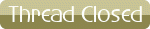 |
| Etiquetas |
| tilde, accent mark |
«
Tema Anterior
|
Pr├│ximo Tema
»
| Link to this thread | |
|
|
|||||||
 Temas Similares
Temas Similares
|
||||
| Tema | Autor de Tema | Foro | Respuestas | Último mensaje |
| English accent | laepelba | La gram├Ītica | 18 | January 14, 2009 09:13 AM |
| accent on Est├Ī | raji | La gram├Ītica | 5 | October 08, 2008 08:26 PM |
| Quote marks in Spain | Little | Cultura | 3 | November 13, 2007 12:39 AM |
| Accent Marks for Dictionary look-up? | dorothytom | Presentaciones | 2 | September 24, 2007 10:05 PM |
| Does the O need an accent mark.. | anthony | La gram├Ītica | 1 | July 14, 2007 10:30 AM |
La franja horaria es GMT -6. Ahora son las 02:43 AM.
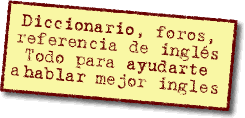
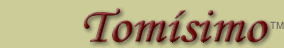






 Modo Lineal
Modo Lineal

