Ask a Question(Create a thread) |
|
|||||||
Characters showing up in RussianTechnical "how-to" issues concerning using this site and language learning in general. |
 |
|
|
Thread Tools | Display Modes |
|
#1
|
||||
|
||||
|
The characters I have on this program are in RUSSIAN!! Well, I should explain. The keys on the board are Russian alphabet but then when I type them, they type in Spanish.......
  How can I resolve this little problem? Confused Elaina!! 
__________________
Elaina  All our dreams can come true if we have the courage to pursue them. Walt Disney |
|
Get rid of these ads by registering for a free Tomísimo account.
|
|
#2
|
||||
|
||||
|
Thread split from here: http://forums.tomisimo.org/showpost....48&postcount=9
Elaina, would it be possible for you to provide a screenshot of what you are seeing? I assume you mean that the text on the buttons is showing up in what appears to be Russian, but when you click one of the buttons to copy/insert the character, it is the correct Spanish accented charactar. Is this correct? Also, what version of Windows are you running?
__________________
If you find something wrong with my Spanish, please correct it! |
|
#3
|
||||
|
||||
|
Windows XP......... how do I make a screen shot?
   Yes, the characters on this calculator-like program are in Russian but when I type the character it appears in Spanish..... crazy, huh?
__________________
Elaina  All our dreams can come true if we have the courage to pursue them. Walt Disney |
|
#4
|
||||
|
||||
|
Press the PrtScn button to take a screen shot. This loads a picture of the screen into your clipboard.
Open up Paint (start -> All Programs -> Accessories -> Paint). Press Ctrl+V to paste the contents of the clipboard into Paint. Select File -> Save as ... and save the file as a JPEG file on your computer's desktop. Below the Reply box here in the forum, you'll see a 'Manage Attachments' button. Click on that, and Browse for your saved JPEG image to upload and attach the file to your reply. David may have an easier way to do it. |
|
#5
|
||||
|
||||
|
I couldn't paste it to my Clipboard ........ the message it gave me was ..... "not compatible"
Oh well....
__________________
Elaina  All our dreams can come true if we have the courage to pursue them. Walt Disney |
|
#6
|
||||
|
||||
|
Try following these instructions for taking a screen shot. It's essentially the same as what Rusty said, but in more detail.
I assume the computer this is happening on is using the English language and doesn't have any Russian language settings activated?
__________________
If you find something wrong with my Spanish, please correct it! |
|
#7
|
||||
|
||||
|
Thanks for all your help............
UNFORTUNATELY, it has very many different languages activated so I think that is the origin of the problem. It is a network of computers that we (interpreters/translators) use so we have many languages that are active. No big deal, I'll just have to go about it the roundabout way. Thanks again!
__________________
Elaina  All our dreams can come true if we have the courage to pursue them. Walt Disney |
|
#8
|
||||
|
||||
|
But you can modify it in the control panel although you have installed Windows XP, 2000 or inclusive 2003 Server Interprice in your computer, you need to follow a littles steps in the operative system that I believe can help you in a future.
Good luck.
__________________
We are building the most important dare for my life and my family feature now we are installing new services in telecoms. 
|
 |
«
Previous Thread
|
Next Thread
»
| Link to this thread | |
|
|
|||||||
 Similar Threads
Similar Threads
|
||||
| Thread | Thread Starter | Forum | Replies | Last Post |
| Showing Off | Sancho Panther | Vocabulary | 24 | November 11, 2011 03:39 PM |
| Chinese Arabic or Russian? | laker | Other Languages | 3 | March 30, 2009 08:06 PM |
| New: Special accented characters menu in the editor | Tomisimo | Suggestions & Feedback | 2 | September 20, 2007 07:36 PM |
| Buttons to insert accented characters in posts | Tomisimo | Suggestions & Feedback | 14 | May 15, 2007 10:45 AM |
All times are GMT -6. The time now is 09:57 AM.
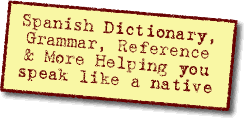
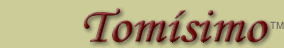





 Linear Mode
Linear Mode

