Ask a Question(Create a thread) |
|
|||||||
About quotes. I need help, pleaseTechnical "how-to" issues concerning using this site and language learning in general. |
 |
|
|
Thread Tools | Display Modes |
|
#1
|
|||
|
|||
|
About quotes. I need help, please
Ok. I found a post I want to reply to. I go to "quote" and then write my comment. I push "submit". But then someone else was also writing a comment at the same time and submitted it before me. When I go to see my comment I find the other comment and want to reply to it also. So far so good.
I am not supposed to send two comments one after the other. Instead, I must reply to all the questions I want to reply to in the same post. My question: I have to edit my post, of course. How do I insert the second quote in my post? I've tried everything -writing a second message, copying and pasting it and then using the yellow square button to wrap the content I want to show as "quote" and finally I delete the second message. I ended up doing a lot of stuff to more or less make sense, just to follow the rules.  As you can see, I need help. Anyone? in English or Spanish, I don't care. Thank you!!!!
__________________
|
|
Get rid of these ads by registering for a free Tomísimo account.
|
|
#2
|
||||
|
||||
|
Tienes el botón "multi-quote" (sólo si ya estás logged-in). Si le haces clic a cada mensaje en el orden en que los quieres contestar y luego de todo ello presionas "reply", verás que cuando se active el editor de mensajes te aparecerán todas las citas en el orden deseado. Ahora bien, una vez que ya presionaste "reply" y aparece el editor de texto, sólo se puede agregar nuevas citas manualmente. Para eso el dirty method es abrir nuevas pestañas con el botón derecho del mouse desde algún vínculo que identifica hilo o mensaje y presionar "quote" en cada mensaje, uno a la vez, y una vez que el editor aparezca con el texto seleccionado, cortarlo y pegarlo en el editor que ya estaba abierto previamente. Ciertos navegadores se pueden hacer lentos o colgar si se abren muchas versiones de editor, así que hay que afinar la técnica y cerrar las pestañas con editores apenas ya no sean necesarios.
Aquí he aplicado ese dirty method y cito unos mensajes de nuestro querido forista: Quote:
__________________
Sorry, no English spell-checker |
|
#3
|
||||
|
||||
|
When you are editing a post, you'll need to use a manual process.
Before you start, you need to decide how you want the quote to appear. If you want it to appear like the quote you get by pressing the 'Quote' \ 'Multi-Quote' button, you'll need three pieces of information. 1. If you want to attribute the quoted material to a particular member, you'll need to jot down the member's ID (it can be in lowercase letters). 2. If you want to create a link to the post, you'll need the post number. Get this number by navigating to the point where you are looking at the posts in the thread. On the upper right-hand side of each post, there is a number (#1, #2, #3). This is a link to the actual post. Hover your cursor over that number (over the link) to see if your internet browser displays the URL. (In IE, the URL appears at the bottom left-hand corner.) Wherever it may appear, the URL will look something like this: http://forums.tomisimo.org/showpost.php?p=111362&postcount=2 Write down the post number that is found in between 'p=' and '&'. In the URL above, the post number is 111362. 3. The last piece of information you'll need is the actual text you're quoting. Just go to the post and copy the text to your clipboard. Now, edit your post. If you only want to quote the text you copied, just paste the text between '[QUOTE]' and '[/QUOTE]' BB code tags. If you want to attribute the quote to the member, add the member's ID to the opening QUOTE tag, like this: '[QUOTE=memberID]' (the memberID is case-insensitive) If you want to create a link back to the quoted post, add the post number to the opening QUOTE tag, like this: '[QUOTE=memberID;nnnnnn]' Last edited by Rusty; May 28, 2011 at 07:58 PM. |
|
#4
|
|||
|
|||
|
Bueno, gracias a los dos
 . Pensé que habría algo más fácil que yo no sabía. Me molesta cuando ya he enviado un mensaje y de la nada aparece otro que no estaba allí antes y que quiero contestar también pero para hacerlo tengo que hacer un montón de maromas. . Pensé que habría algo más fácil que yo no sabía. Me molesta cuando ya he enviado un mensaje y de la nada aparece otro que no estaba allí antes y que quiero contestar también pero para hacerlo tengo que hacer un montón de maromas. Algunas de sus sugerencias fueron muy útiles. Gracias!!!! 
__________________
|
|
#5
|
||||
|
||||
|
There're some features in the when you are editing a post so fas so we can understand the need to have more tools in the forums.
Sincerely yours.
__________________
We are building the most important dare for my life and my family feature now we are installing new services in telecoms. 
|
 |
«
Previous Thread
|
Next Thread
»
| Link to this thread | |
|
|
|||||||
 Similar Threads
Similar Threads
|
||||
| Thread | Thread Starter | Forum | Replies | Last Post |
| Post your favorite quotes! | Jessica | General Chat | 15 | March 27, 2009 03:26 PM |
All times are GMT -6. The time now is 10:07 AM.
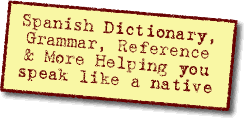
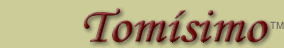







 Linear Mode
Linear Mode

