Ask a Question(Create a thread) |
|
|||||||
Buttons to insert accented characters in postsQuestions, suggestions & feedback about the forums, dictionary or site in general. |
 |
|
|
Thread Tools | Display Modes |
|
#1
|
||||
|
||||
|
Buttons to insert accented characters in posts
I just got done creating a plugin that adds some buttons underneath the edit box when you create a new post/thread, edit a post and under the quickrelpy box. Just click the buttons to add accented letters to your posts.
 The neat thing is it's done using vB's plugins. I didn't have to touch the core php files. Let me know if you have any problems with it.
__________________
If you find something wrong with my Spanish, please correct it! |
|
Get rid of these ads by registering for a free Tomísimo account.
|
|
#2
|
|||
|
|||
|
Hey that's pretty cool.
Testing... áéñÉÍÑ I'll have to start writing in spanish now to use them hehe. |
|
#3
|
||||
|
||||
|
Looks great, these would come in really handy! Although I do have the Spanish keyboard installed in Windows XP, I'm having trouble finding how to create the ü character...for typing words such as bilingüe.
__________________
I want to learn Spanish, please correct me if I make mistakes. Quiero aprender español, por favor corríjame cuando me equivoque. |
|
#4
|
||||
|
||||
|
Depending on which version of the Spanish keyboard you have installed, you use either the single apostrophe key ' or the left square bracket key [ to type the accents. To type a diaeresis ¨, hold down the shift key while pressing the apostrophe or bracket key, then hit the vowel you want the diaeresis over. For example ü for me is SHIFT + ' then u.
Hope that helps.
__________________
If you find something wrong with my Spanish, please correct it! |
|
#5
|
||||
|
||||
|
I just wanted to update this thread to note that I added the upside-down question mark and exclamation mark to the insert bar, on celador's request.

__________________
If you find something wrong with my Spanish, please correct it! |
|
#6
|
|||
|
|||
|
The buttons are pretty cool, but when you click on them the character goes to the start of your message instead of where you are currently typing, which is kind of annoying because you end up having to use cut and paste which is just as much effort as the Alt + 0237 method. Anything you could do about that?
|
|
#7
|
|||
|
|||
|
Quote:
http://www.studyspanish.com/accents/typing.htm has instructions for installing and using the keyboard. |
|
#8
|
|||
|
|||
|
cúcara, mácara
Quote:
Pin, marín de don Pingüé cúcara, mácara títere, fue. Also, What is the difference between the umlaut, (which is what I thought this [ ü ] was, and the dieresis? They appear to be written the same and as nearly as I can tell the definition is very similar. I think maybe the umlaut is more Germanic? and the dieresis more latin? No? Last edited by celador; May 13, 2007 at 09:26 PM. |
|
#9
|
|||
|
|||
|
Quote:
As near as I can tell from researching the words in the dictionary. It says something like: Pin, marín / wooden (pine) marionette de don Pingüé / of Don Fatso cúcara, mácara / winking, (riducule) bragging? títere, fue. / the puppet was. Last edited by celador; May 13, 2007 at 09:26 PM. |
|
#10
|
||||
|
||||
|
Quote:
Notably, I haven't been able to test this on other OSs or browsers such as Safari or Camino. If you could let me know what Browser you're using, that would be wonderful, and I'll try to fix it. Thanks,
__________________
If you find something wrong with my Spanish, please correct it! |
 |
«
Previous Thread
|
Next Thread
»
| Link to this thread | |
|
|
|||||||
All times are GMT -6. The time now is 06:09 PM.
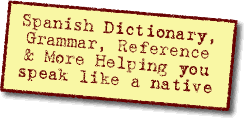
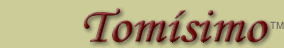






 Linear Mode
Linear Mode

