Ask a Question(Create a thread) |
|
|||||||
Graph problem in excel...Talk about anything here, just keep it clean. |
 |
|
|
Thread Tools | Display Modes |
|
#1
|
||||
|
||||
|
Graph problem in excel...
For a project at school I have to construct 2 graphs. About 2 months ago I did a similar project with using graphs and all that.
well the problem is the date and time for this project is completely wrong, I have the time as 3/--/10 2:00 AM or PM and it shows 3/--/10 12:00 AM/PM. No matter WHAT I do, it doesn't change at all.... now for the previous problem I did not have that problem at all. It was a dual axis graph I'm not sure if it's because of that, that is making the problem.... How do I solve this? I need to fix it by Friday, and I have no idea how. the graph looks weird and confusing (for people who are good with Microsoft Office problems.....) |
|
Get rid of these ads by registering for a free Tomísimo account.
|
|
#2
|
||||
|
||||
|
Have you checked the time setting of the windows, sometimes the time of the windows if it's not change or correct with the time of the country tend to be errors in the software.
__________________
We are building the most important dare for my life and my family feature now we are installing new services in telecoms. 
|
|
#3
|
||||
|
||||
|
Quote:
Check what crotalito told you and also use the format cell option, either by way of drop down menu or by right clicking the cell and a menu will be present there with the "format cell" option. |
|
#4
|
||||
|
||||
|
Quote:
But you should to check first the time settings of your windows. Can I be at most sure that the trouble start for there.
__________________
We are building the most important dare for my life and my family feature now we are installing new services in telecoms. 
|
|
#5
|
||||
|
||||
|
I did that, it doesn't/didn't change
Anyways I already found the problem, I had to select Text Data thanks anyways guys |
|
#6
|
||||
|
||||
|
I believe that you can try to reinstalling the software again, you don't need to uninstall the software completely, only you need to enter to the control panel to the part where you add or remove programs, and you select the office 2003 or office 2007, and you give click in the change, there the software will asking you, if you wist remove or modify the software.
Then you select modify the software, later it asking you if you want find errors in the software and fix them, you give click in that feature and well just the software fix the troubles that currently has. I hope that you can fix you problem.
__________________
We are building the most important dare for my life and my family feature now we are installing new services in telecoms. 
|
|
#7
|
||||
|
||||
|
I already did
I am using Office 2010 beta |
|
#8
|
||||
|
||||
|
Then you have troubles with your windows.
Please if you can take it with a IT support, it should be better that you're divining the it could has.
__________________
We are building the most important dare for my life and my family feature now we are installing new services in telecoms. 
|
|
#9
|
||||
|
||||
|
@Crotalito: Jessica dice que ya está resuelto.

__________________
♪ ♫ ♪ Ain't it wonderful to be alive when the Rock'n'Roll plays... ♪ ♫ ♪ |
|
#10
|
||||
|
||||
|
I don't have the problem anymore, I fixed it. It was only a small problem. And Office 2010 has nothing to do with it :P
|
 |
«
Previous Thread
|
Next Thread
»
| Link to this thread | |
|
|
|||||||
 Similar Threads
Similar Threads
|
||||
| Thread | Thread Starter | Forum | Replies | Last Post |
| Podrías usar "microsoft excel" para ayudarte aprender | bobjenkins | Teaching and Learning Techniques | 1 | January 04, 2010 01:03 PM |
| Sentence problem | icicle | Grammar | 2 | October 01, 2009 05:13 AM |
| I have a problem with subjuntivo when I speak English | Bolboreta | Grammar | 11 | May 21, 2009 08:23 AM |
| Problem with professors, azafato | sina | Vocabulary | 4 | October 12, 2007 10:44 AM |
All times are GMT -6. The time now is 05:27 AM.
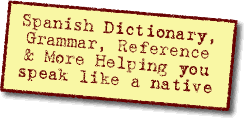
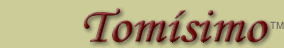






 Linear Mode
Linear Mode

