Hacer PreguntaCrear un tema |
|
|||||||
Attaching spanish subtitlesProblemas técnicas con el uso de este sitio y el aprendizaje de idiomas en general. |
|
|
Herramientas | Desplegado |
|
#1
|
||||
|
||||
|
Attaching spanish subtitles
I have quite a few movies on DVD that are Spanish language with English subtitles. Usually I turn off the English subtitles because I don't want to associate the Spanish spoken in the movie with the English words appearing on the screen. However, there are several movies where I had always wished there were Spanish subtitles so I could associate the spoken Spanish with Spanish vocabulary. I found out this week how to do this.
First, download and install two free programs: VLC Media Player and Bitripper. http://www.videolan.org/vlc/ http://www.freedownloadscenter.com/M...bitRipper.html Now put your DVD into the computer and open Bitripper. The program should see the DVD in your computer. Before you start ripping the DVD, go to "Settings" and at the top you'll see a menu under "Video" that says "Codec". Choose "Xvid-Mpeg-4 codec". Click OK and start ripping. This will create an AVI file on your computer. When the ripping is done (about 30-45 minutes) go to the folder with the AVI file and rename it to the movie title. So you end up with, for example, La Misma Luna.avi. Next, you will need to download the subtitles. I use this site: http://www.opensubtitles.org/en Enter the movie title in the Search Box, pick Spanish from the drop-down menu, and if the file is available, download it to the same directory as your AVI movie file. This file should have an .srt or .sub extension. Rename the file to the exact name of your movie, ex: La Misma Luna.srt Now open your AVI movie with the VLC Media Player. Go to the "Video" menu on the VLC player and choose "Subtitles Track", then choose "Open File". Load your subtitle file and you're ready to go. Some of the movies I've done this with are: "La Misma Luna"; "MarĂa Llena de Gracia"; "Sin Nombre"; and "Rudo y Cursi". For you Spanish speakers learning English, the exact same process will apply, but using English subs with English movies. Enjoy.
__________________
I would be grateful if you would correct my errors. EstarĂa agradecido si corrigiera mis errores. Ăšltima ediciĂłn por tacuba fecha: January 10, 2010 a las 11:17 AM |
«
Tema Anterior
|
PrĂłximo Tema
»
| Link to this thread | |
|
|
|||||||
 Temas Similares
Temas Similares
|
||||
| Tema | Autor de Tema | Foro | Respuestas | Ăšltimo mensaje |
| When you watch a Spanish-language movie, use Spanish, not English, subtitles | Tomisimo | La enseñanza y el aprendizaje | 19 | November 30, 2009 06:54 AM |
| My spanish teacher wants me to skip spanish 3 | Ferlas | La enseñanza y el aprendizaje | 11 | October 09, 2009 02:12 PM |
| Spanish Letters - A tiny program to generate accented Spanish letters | Tomisimo | Cosas técnicas | 0 | September 18, 2009 01:55 PM |
| Attaching Direct Object Pronouns to Verbs | Twix93 | La gramática | 11 | September 08, 2009 10:15 AM |
| Spanish Final and Last Spanish test score | Jessica | Charla Libre | 19 | June 02, 2009 03:46 PM |
La franja horaria es GMT -6. Ahora son las 10:24 AM.
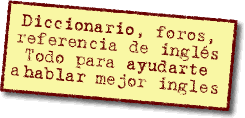
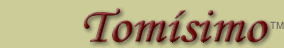









 Modo Hilado
Modo Hilado