Ask a Question(Create a thread) |
|
|||||||
Symbols > and <Technical "how-to" issues concerning using this site and language learning in general. |
 |
|
|
Thread Tools | Display Modes |
|
#11
|
||||
|
||||
|
Todos los teclados españoles que he visto llevan el botón entre mayúscula (shift) y "z".
Yo creo que si tienes un teclado inglés que ha activado el abecedario español no es possible. Existe una manera para comprobarlos botones de tu teclado. Start - accessories - ease of access(vista) - on screen keyboard. Después de abrirlo , haz clic "shift" y mira , entonces haz clic "alt" y mira de nuevo 
__________________
"There´s always money in the banana stand michael!" --george bluthe sir |
|
Get rid of these ads by registering for a free Tomísimo account.
|
|
#12
|
||||
|
||||
|
Quote:
Also between ñ and enter are the punctuátion márks |
|
#13
|
||||
|
||||
|
Quote:
I'm not all ones. There're operative keyboards that are used in the operations with servers and distinct computer that have a software different to yours. Example the system Sun or Solaris, they most to have a keyboard special for those kind systems. Really I don't believe that he has that kind operative system, I believe that he should to check the configuration of the keyboard the before possible, such I believe that he will can get the words or symbols that he needs in this moments or inclusive he should to take the computer with a IT support in his city.
__________________
We are building the most important dare for my life and my family feature now we are installing new services in telecoms. 
|
|
#14
|
||||
|
||||
|
Interesting conversation....
When I use my Spanish keyboard, the keys next to the M are: , and . (and upper case ; and : ) The key above the ENTER key gives } and ] The key between ñ and ENTER gives { and [ I have also been confused about how to type an "a" instead of "o" like this: 2°, 3°, etc. because the lowercase of that same key (next to the one) gives this symbol: |
__________________
- Lou Ann, de Washington, DC, USA Específicamente quiero recibir ayuda con el español de latinoamerica. ¡Muchísimas gracias! |
|
#15
|
||||
|
||||
|
Do you mean "ª", 1ª, 2ª, etc.? I have ª above º (with the shift key).

|
|
#16
|
||||
|
||||
|
Yes, those are the letters I'm talking about. But I get the "°" with the shift key. Without the shift key, I get "|"....

__________________
- Lou Ann, de Washington, DC, USA Específicamente quiero recibir ayuda con el español de latinoamerica. ¡Muchísimas gracias! |
|
#17
|
||||
|
||||
|
Quote:
I've a laptop Toshiba with English keyboard but I can set any symbol like yours, then I don't know where I have configure or where I have to push some button where I can get them. Please notice me that!
__________________
We are building the most important dare for my life and my family feature now we are installing new services in telecoms. 
|
|
#18
|
||||
|
||||
|
I don't know the words in English, only control panel - Configuración regional y de idioma - Idiomas - Configuración (select language) - Configuración de las teclas - Cambiar a X (X = language).
|
|
#19
|
||||
|
||||
|
Right - I have that. I can switch back and forth between an English keyboard and a Spanish keyboard, but when I'm "in" Spanish-keyboard "mode", that key next to the 1 gives | and °
__________________
- Lou Ann, de Washington, DC, USA Específicamente quiero recibir ayuda con el español de latinoamerica. ¡Muchísimas gracias! |
|
#20
|
||||
|
||||
|
Then, try Alt + 166.
 And what happens if you press AltGr + that key? |
 |
«
Previous Thread
|
Next Thread
»
| Link to this thread | |
|
|
|||||||
All times are GMT -6. The time now is 11:03 PM.
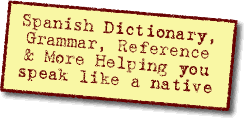
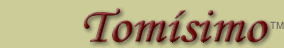






 Linear Mode
Linear Mode

