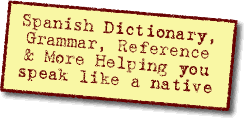Ask a Question(Create a thread) |
|
|||||||
MessagesQuestions, suggestions & feedback about the forums, dictionary or site in general. |
 |
|
|
Thread Tools |
|
#1
|
||||
|
||||
|
Hello,
I have an inquietude, I have full my main or inbox that is the same, then I need to re-direct my e-mail from this site to my e-mail and later I can answer the message from my personal e-mail and those e-mail arrive directly to the inbox of the end user. How can I do that? I mean necessary I need to use the inbox to here and I answer the mails directly from my personal inbox. And how can I increase my inbox already I have authorized two hundred messages stored in my inbox and I have used all the space in my inbox. Hidden Text: Show/Hide
Click to show hidden text - Da click para revelar el texto oculto Sincerely yours.
__________________
We are building the most important dare for my life and my family feature now we are installing new services in telecoms. 
|
|
Get rid of these ads by registering for a free Tomísimo account.
|
|
#3
|
||||
|
||||
|
Where I can configure the option of sent private messages to my personal e-mail.
If you could to explain me where is located the feature. Greetings.
__________________
We are building the most important dare for my life and my family feature now we are installing new services in telecoms. 
|
|
#4
|
||||
|
||||
|
Perhaps what I said wasn't quite clear enough.
When someone sends you a Private Message, you have the option to request an email notification. The content of the Private Message appears in the notification you receive, so this means that your email application can be used to keep a copy of the Private Messages people send to you. (The email address that you set in your Control Panel is used, and there must be room for new messages, of course.) Requesting an email notification: Control Panel > Edit Settings & Options In the 'Messaging & Notification' section, in the 'Private Messaging' area, check the 'Receive Email Notification of New Private Messages' feature. When you reply to a Private Message, using Tomísimo, you can request that a copy of your sent messages be saved in your 'Sent Items' folder. (The sum of the PMs in your 'Inbox' AND 'Sent Items' folders can't exceed the limitation of 200 messages.) Requesting a copy of your sent PMs: Control Panel > Edit Settings & Options In the 'Messaging & Notification' section, in the 'Private Messaging' area, check the 'Save a copy of sent messages in my Sent Items folder' feature. Also, when you reply to a Private Message, a quote of the message you received is included by default. If the person you send the message to doesn't remove the quoted message, your reply will be seen in the copy sent to your email address, along with their reply to your message (if you've requested that a copy of your Private Messages be sent to your email). This way, all communication via Private Messages can appear in your email. As mentioned earlier, both your 'Inbox' and 'Sent Items' folders need to be kept below the site-imposed limit of 200 messages. You can download messages you want to keep before deleting the messages in these folders. The procedure to do this was explained above. |
 |
| Tags |
| inbox, mails, personal messages, red alert |
«
Previous Thread
|
Next Thread
»
| Link to this thread | |
|
|
|||||||
 Similar Threads
Similar Threads
|
||||
| Thread | Thread Starter | Forum | Replies | Last Post |
| The size of the messages | lovinthislife | Technical things | 5 | December 30, 2009 06:30 PM |
| Did the messages in the announcements forum disappear.... | laepelba | Suggestions & Feedback | 9 | August 05, 2009 05:27 PM |
| 100 messages | María José | Suggestions & Feedback | 9 | June 18, 2008 11:59 AM |
All times are GMT -6. The time now is 01:57 PM.