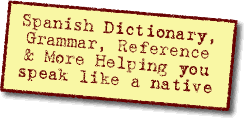Ask a Question(Create a thread) |
|
|||||||
Which keyboard layout do you prefer?Practice your Spanish or English! Try to reply in the same language as the OP. |
 |
|
|
Thread Tools |
|
Get rid of these ads by registering for a free Tomísimo account.
|
|
#3
|
||||
|
||||
|
I use the English (United States) and Spanish (International) keyboard layouts. In Windows, it's really easy to switch between the two (Alt + Shift), and once you get used to the layouts, it's surprisingly easy to use both of them. Similar to switching between languages. I can also type reasonably well on a Dvorak setup, although I haven't done that for years. Here on the forums (as Rusty mentions), you can also use the accents drop-down menu to insert the correct accents for Spanish. I use the Alt + NUM combinations for inputting accented vowels on computers I don't have control over.
__________________
If you find something wrong with my Spanish, please correct it! |
|
#9
|
||||
|
||||
|
It almost gives me physical pain to read about people using ALT-codes for accented characters. I made this tiny program for Windows a few weeks ago. Just run (no installation) and press ctrl+space to bring up a menu with all relevant characters and their shortcuts. Kinda like the "Accents"-menu here.
__________________
¡Muchas gracias por corregirme! |
|
#11
|
||||
|
||||
|
Quote:
I still (sometimes) use my commodore 128! :-) so, is no pain at all. 
|
|
#12
|
||||
|
||||
|
Like Tomísimo, I use both the American English layout and the Spanish layout and alternate between the two if I'm doing a lot of typing in one language or the other. Using the pull down menu for the accents, etc. is fine if you are only typing a little bit ... but after a while gets tedious.
Also, if you begin to use the Spanish layout a lot, you'll get used to it where the keys are. If you Google "Spanish Keyboard Layout" or something similar, you will find diagrams of the layout. There are more differences than you mentioned ... many of what would be "shift+number-key" on the English keyboard is different, as well as most of the special characters.
__________________
- Lou Ann, de Washington, DC, USA Específicamente quiero recibir ayuda con el español de latinoamerica. ¡Muchísimas gracias! |
|
#14
|
||||
|
||||
|
International Spanish layout is compatible with Spanish and French. I also have a shortcut to Windows Character Map for when I need other kinds of characters.

__________________
♪ ♫ ♪ Ain't it wonderful to be alive when the Rock'n'Roll plays... ♪ ♫ ♪ |
|
#15
|
||||
|
||||
|
Well, I've already installed and used both, and I already know the whole Alt+Shift thing (I type Chinese as well). What I really wanted help with was what people considered more comfortable as people used both (To be honest, a drop-down menu and Alt# combos are a real drag).
I think I'll be going with the US-International though. Much easier to pick up, and only a minor annoyance to choose the spell-check option for Spanish in my word processor, compared to the learning curve of finding various punctuation marks in the Spanish keyboard.
__________________
¿Puedes corregir mi español, por favor? ¡Muchas Gracias! |
|
#16
|
||||
|
||||
|
Quote:
unfortuanately I have a laptop as well and even if I did have a regular computer I won't even know how you type in the number after ALT. the accent pull down box is what I use all the time, though I think it would be better if you could just click on it, instead of having to click on the pull down thing. Like the smilies. |
|
#17
|
||||
|
||||
|
Hi jchen, have you tried my program on your laptop? It should work as long as it's running Windows, but as I don't have a laptop, can you be my guinea pig? The link is repeated on post #11 at the top of this page. Ctrl+space and then e should give you an é, for example.
__________________
¡Muchas gracias por corregirme! |
|
#18
|
||||
|
||||
|
Quote:
I tried your program, and it is very good. :-) Good job. |
|
#19
|
||||
|
||||
|
@jchen: try using the function (fn) key to lock the number pad and then use those numbers to introduce ASCII code.

__________________
♪ ♫ ♪ Ain't it wonderful to be alive when the Rock'n'Roll plays... ♪ ♫ ♪ |
 |
| Tags |
| comfortable, keyboard, keyboard layout, layout, opinion |
«
Previous Thread
|
Next Thread
»
| Link to this thread | |
|
|
|||||||
 Similar Threads
Similar Threads
|
||||
| Thread | Thread Starter | Forum | Replies | Last Post |
| Keyboard shortcuts (when viewing a thread) | Tomisimo | Suggestions & Feedback | 8 | November 11, 2008 08:12 PM |
| Keyboard shortcuts (when viewing a thread) | Tomisimo | Suggestions & Feedback | 5 | April 30, 2008 08:04 AM |
| Keyboard shortcuts for the dictionary pages | Tomisimo | Suggestions & Feedback | 0 | February 14, 2007 02:09 PM |
All times are GMT -6. The time now is 11:23 PM.